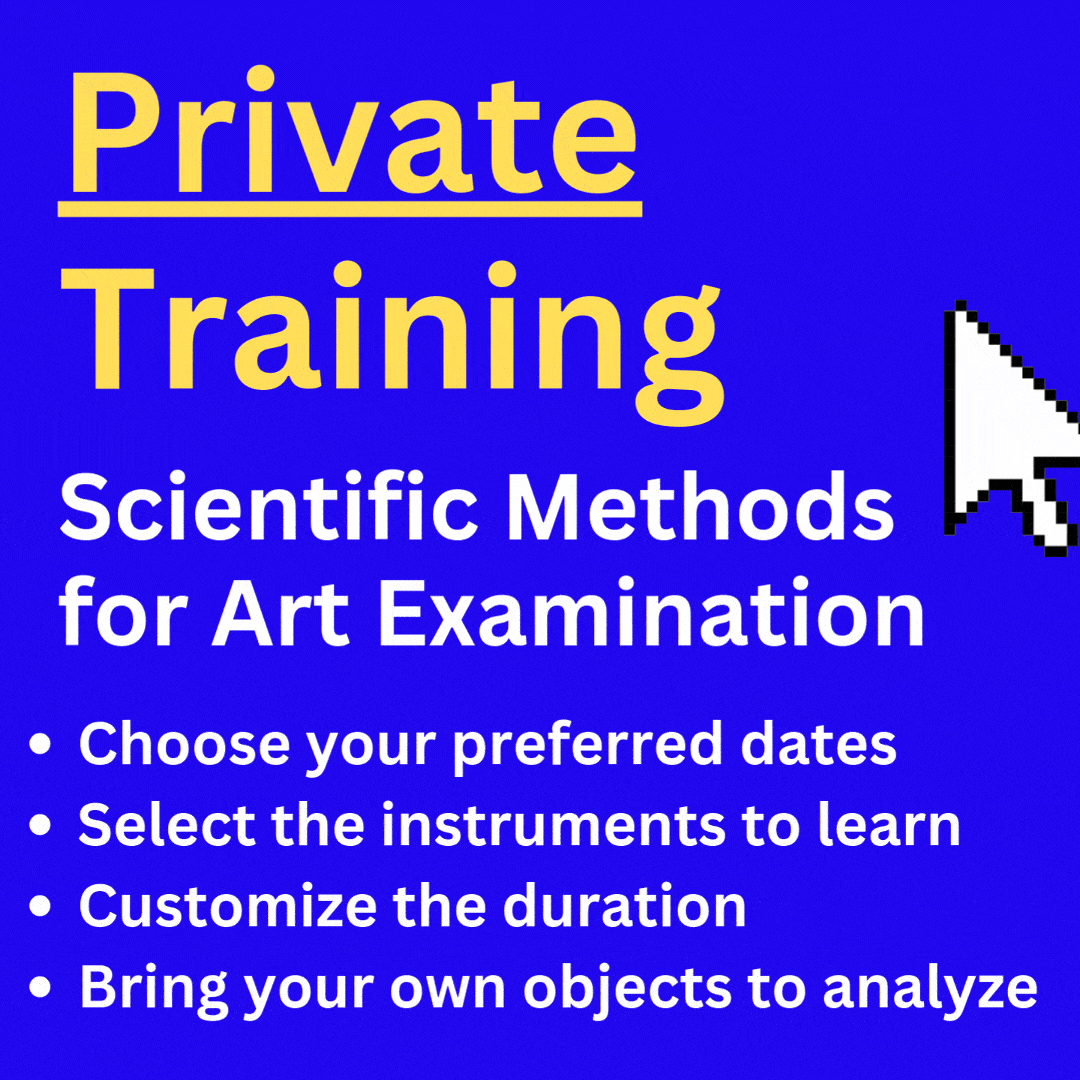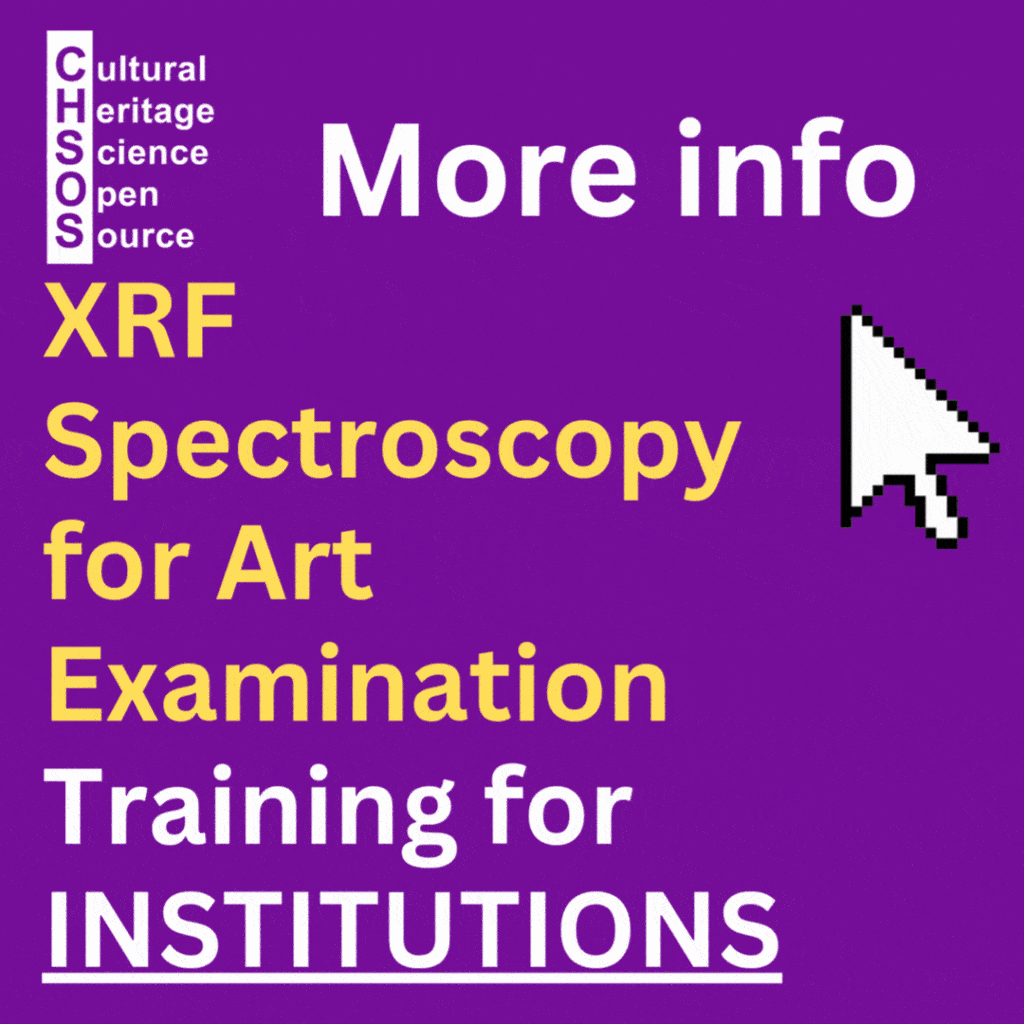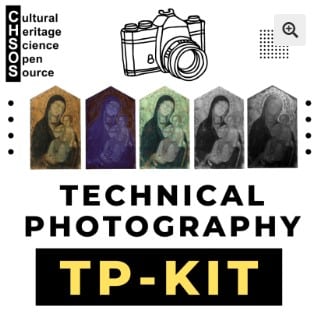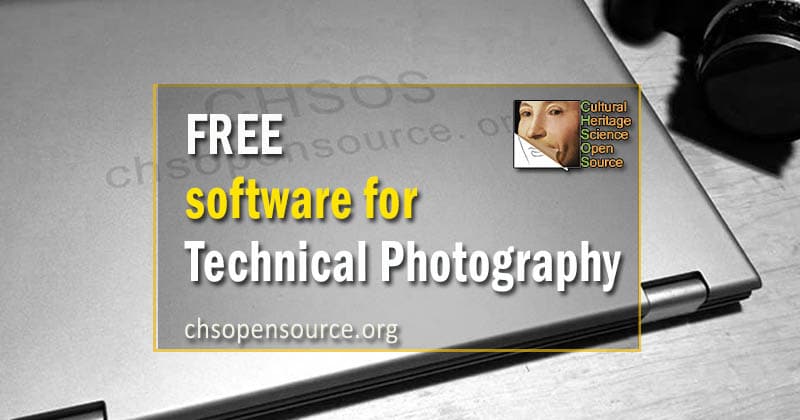
CHSOS says goodbye to Photoshop. We set up a new workflow for Technical Photography (TP) that only uses FREE software.
CHSOS mission is to promote practical methods for Art Examination. One of the meanings of “Practical” is “affordable”.
Using FREE software drastically reduces the cost of our Technical Photography kit.
A workflow for Technical Photography based on FREE software has a number of advantages:
- You can install and test this software on any computer and as many time you need. no license, no costs.
- This FREE software has all the features that we need for our Technical Photography documentation.
- We install and set up all this software in our TP laptop, ready for Technical Photography documentation.

We shoot RAW images with DigicamControl
- Can tether a large number of cameras, Nikon, Canon, Sony…
We edit RAW images with RawTherapee
- Can be used to edit RAW images from any camera (Nikon, Canon,..)
We prepare the TP documentation using GIMP
- GIMP is the FREE alternative to costly Photoshop.

We are going to present this new set of FREE software in our upcoming Training programs
[post-content post_name=1-training/]
[post-content post_name=training-for-institutions/]