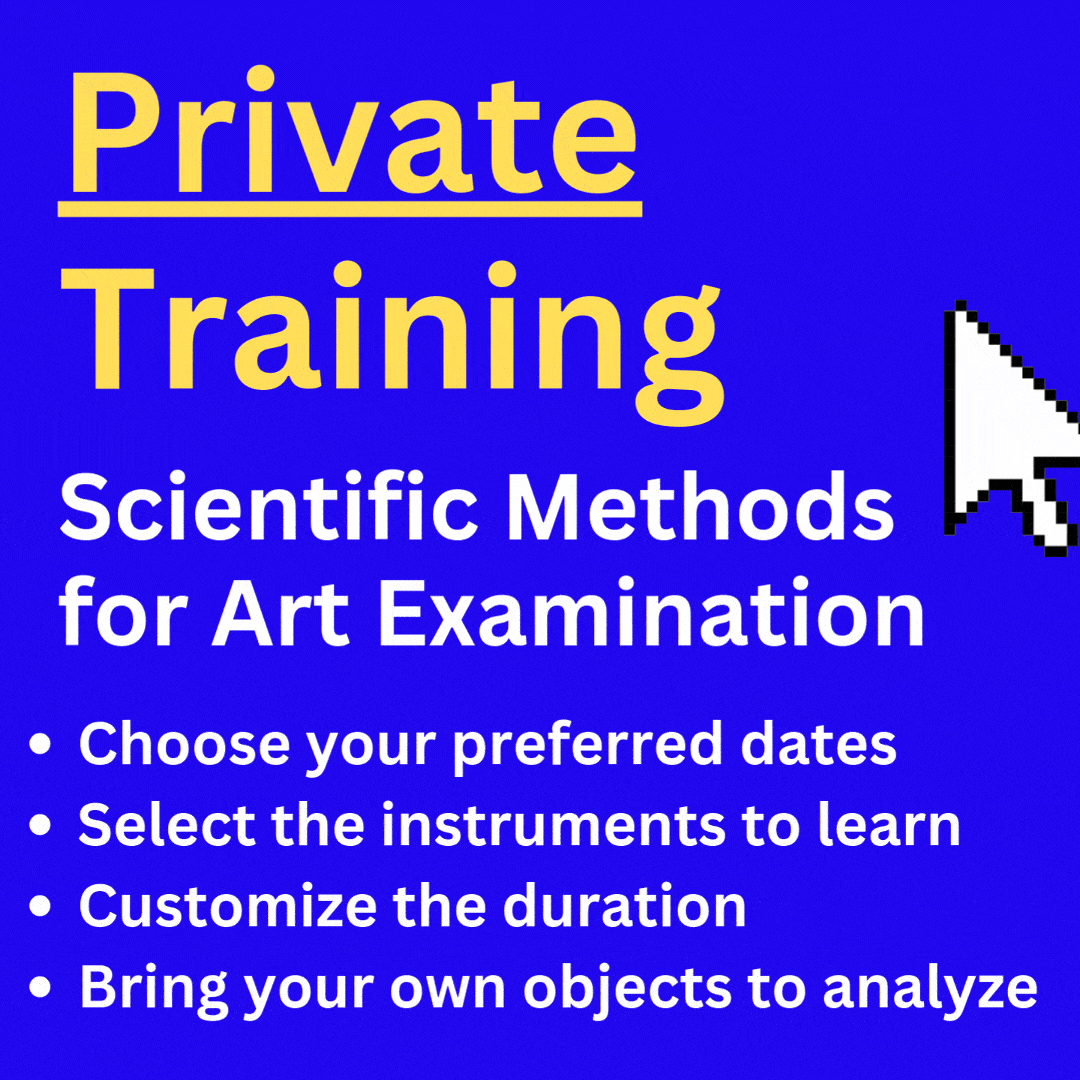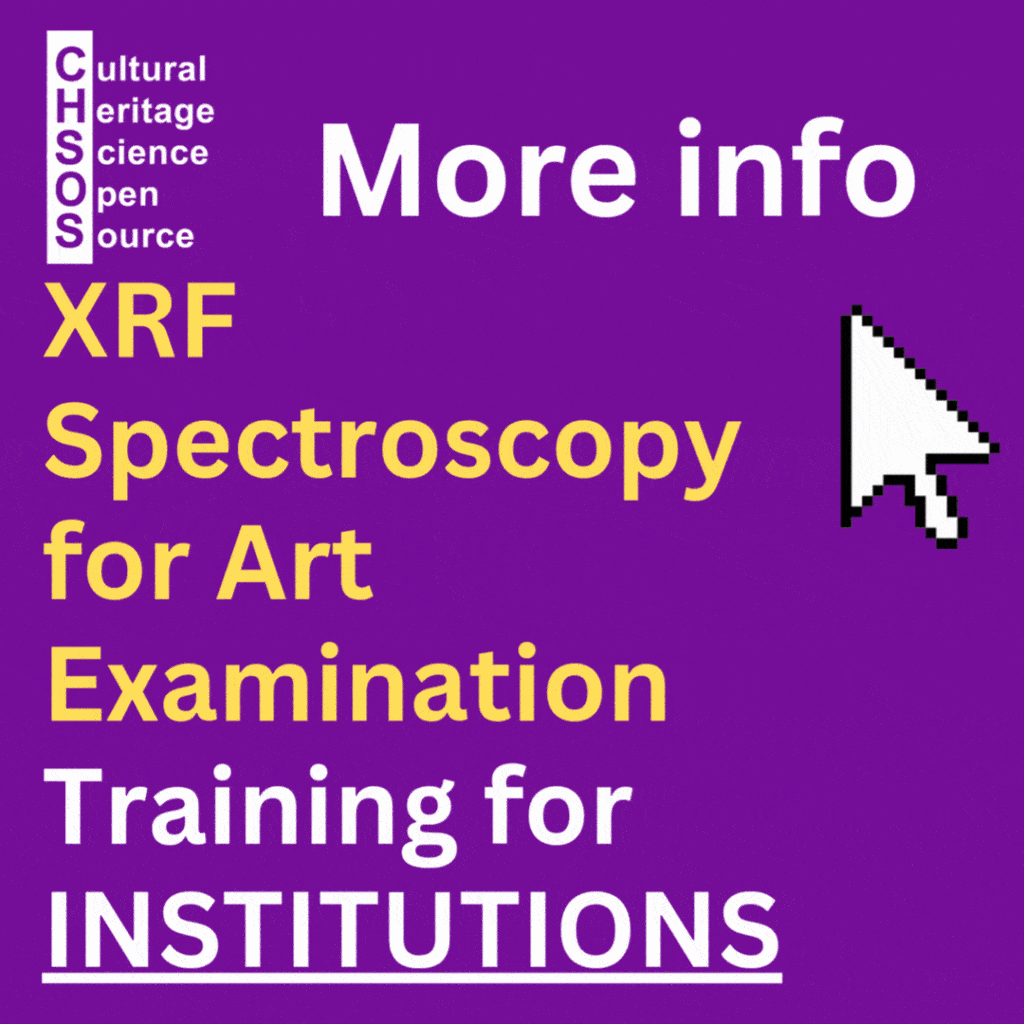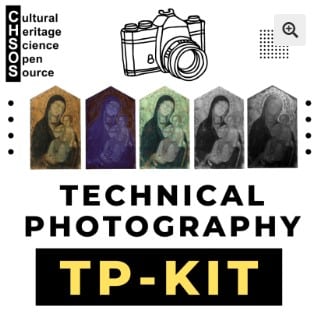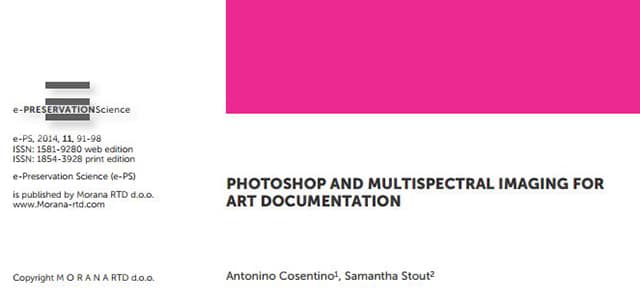
Just published on e-Preservation Science: A. Cosentino, S. Stout “Photoshop and Multispectral Imaging for Art Documentation” e-PS, 2014, 11, 91-98.
– Download –
I want to show my appreciation for the e-Preservation Science journal. It is one of the few open access journals related to the conservation field. They have a REAL IMPACT on conservation practices since they can reach the majority of professionals who do not have access to academic journals. I need also to thank Samantha Stout from University of California San Diego (CISA3), who provided the XRF analysis used in this paper.
This paper was written to provide a step by step guide to the use of some features of Adobe® Photoshop® that are useful for some task in art documentation, specifically, Photoshop’s segmenting and blending tools. These tools produce results comparable with those of much more expensive and difficult to use scientific software with the relevant advantages that come from using mainstream software with a large professional user base. This effort matches the current interest in the conservation sector to pursue low-cost methods and commercial equipment. Specifically this paper presents the semiautomatic identification and quantification of retouches and losses by editing and analyzing the ultraviolet fluorescence images.

Quantify retouches
It is often necessary to select areas of interest, sometimes simply to highlight them in condition reports. It results also useful the possibility to measure those areas, such as to estimate the time needed for a cleaning intervention, or to know the percentage of the original work surviving. The process of partitioning a digital image is called segmentation. This task can be accomplished manually or it can be automatized with Photoshop tools. The selections can be saved and recalled for a number of helpful applications in art conservation and documentation. The UVF image makes the retouched areas visible. They do not emit any fluorescence under UV light and appear as characteristic black spots surrounded by the original paint, which is strongly fluorescent.

Mapping cadmium pigments
The paper also illustrates the application of luminosity blending mode for the color-aided visualization of cadmium pigments in the infrared fluorescence images, the enhancement of infrared images and the preliminary examination of technical photos to guide the planning of further analytical measures.

Underdrawing in Luminosity mode
Mixing VIS and IRR (Infrared Reflectography) allows to better understand the underdrawing in relation to the actual painted figures, and to compare a painting with the under paints, highlighting changes between the original composition and the final version.

[ws_table id=”4″]