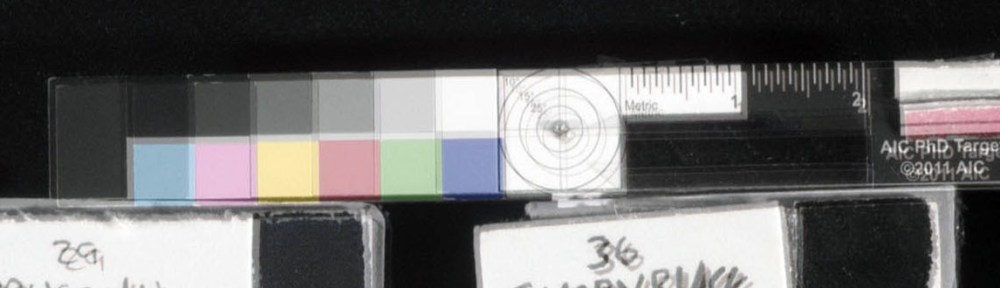
In this blog I give tips on using Photoshop CS6 to speed up some infrared false color (IRFC) imaging editing.In a time of economic restraint, it’s important to improve productivity. This’s pretty true for cultural institutions that are usually underfunded and since I’m running my little service for art documentation, I know really well that time and productivity matter now more than ever.
Automatic Registration
In this post I explained how to make infrared false color (IRFC) images. In order to paste the infrared image into the red channel of the visible image, the two images – VIS and IR – must be “registered”. This is a technical term which means that the two images must overlap as much as possible. The problem arises since after you shoot a VIS picture, in order to shoot a sharp IR image you have to check focus again. Visible and IR light are not focused at the same distance inside the camera. Therefore, when you compare the two images, they do not overlap. This is not a big issue since using Photoshop you can manually scale the IR image so that it overlap the VIS image. Though, there is also an automatic process that can be implemented in Photoshop CS6. Load IR and VIS image into a stack: FILE / Scripts / load file into stack. Check “Automatically try to align source images.” Photoshop in few seconds try to align the images. It works most of the time but you have to check it out to be sure Photoshop did actually succeeded.
Take ACTION now!!!
What we just learnt about shifting channels to make IRFC it’s pretty easy, after all. You don’t have to be a Photoshop genius. Though, if you have to document 10, 20, ..more paintings in a day, it starts to look really a time consuming process and you are subject to mistakes. Speed up your workflow with Photoshop ACTION panel!!! If you are new to this there are plenty of tutorials on the web. I made a video about creating a Photoshop Action that runs the infrared false color imaging process for you.
[post-content post_name=pigments-checker-in-brief]



